Multi File Batch Compression
I was working today when suddenly I have a warning on my taskbar, stating that I am low on disk space on drive D:. This was actually contributed by the MySQL data backup that I scheduled everyday. Before I store these files to the main server, I have to compress them in zip format. So when I saw these files, I was stunned because there was a lot of files. Gigabytes. Compressing all of them into a single file is unacceptable, and compressing them one by one is a tedious task.
So what's my solution?
Batch compression
I'm not really good at Windows BAT file programming, so I use Java to act as a batch script(aka console application) to compress the files individually. Quite simple really. Get the files in the directory, filter it by .sql, called a command line compressor and compress it one by one.
I used ConTexT for my editor, and the 7z.exe executable to compress the files one by one. Nice eh? Probably I will post the source code tomorrow.
Maybe I can use the same concept to rename my Anime into another naming convention of my own: [DB]_Naruto_-_208_[FEDFED].avi to Naruto 208 [DB] [FEDFED].avi. Well that something to consider.
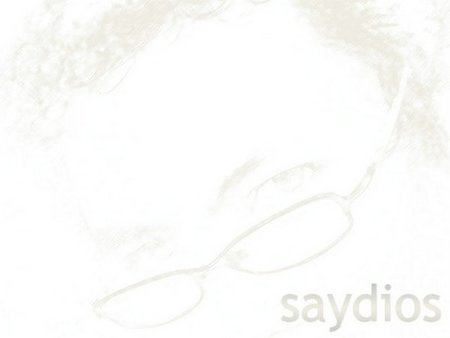

No comments:
Post a Comment